NOVO Email Desk speeds up processes
-
As the front end of email processing solutions, NOVO Email Desk provided by inovoo become a central platform in which processing clerks deal with the incoming emails. In our digital world Outlook Integrations are becoming very common and are actively used for archiving emails. With our solutions, users have the option of archiving selected email from Microsoft Outlook and forwarding it to a connection workflow. NOVO Email Desk is seamless with Outlook and O365 interfaces linking directly to the powerful functions of NOVO CxP.
With the help of the NOVO Email Desk you are able to speed up processes efficiently.
-
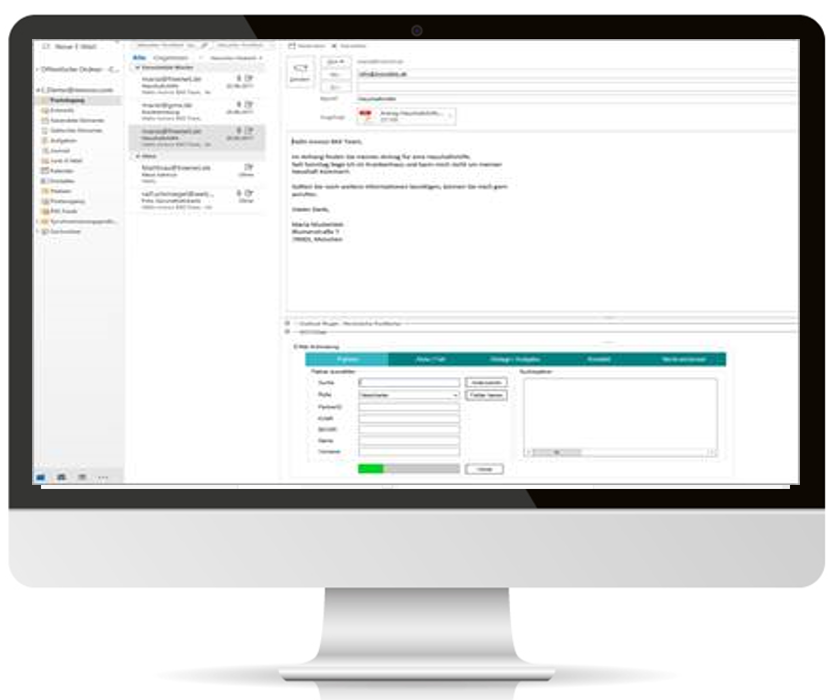
-
The standard version of the NOVO Email Desk from inovoo offers the following advantages:
- Automatic or manual search for the right partner
- Automatic, AI-supported determination of the correct request (document type)
- Automatic addition of metadata
- Automatic or manual possibility to create a contact / task
- Automatic conversion to PDF (/ A) and archiving
- Automatic storage of the outgoing e-mail in the customer file / archive - in the original and long-term archive format
Your Advantages
-

The clerk does not have to respond by letter.
-

Saving paper (environmental protection)
-

The customer receives an answer on the channel he has chosen.
-

All communication is in the customer file, every customer contact is clearly documente.
-
NOVO Email Desk is divided into the three sections "Partner" (mask 1), "File/case" (mask 2) and "File/task" (mask 3).
The selection box "Role" determines which partner is searched for (there is the possibility to search for an insured person or an employer).
You can search for partners via analysis function or wildcard search (= fuzzy search).
-
Analysis function: Via the button "Analyze" the body text and the subject of the e-mail are transferred to NOVO Smart Data and compared against the daily updated master data.
Wildcard Search: Here are characteristics of the partner, such as Name, first name, KV number, city, postal code or street, entered in a search field separated by a space. After each entered character, the search is executed and the content of the search field is compared against the individual columns of the master data with NOVO Smart Data. The search starts from the input of the third character and is updated after each character. From character to character, the number of hits decreases, until at the end only the desired candidate remains.
-
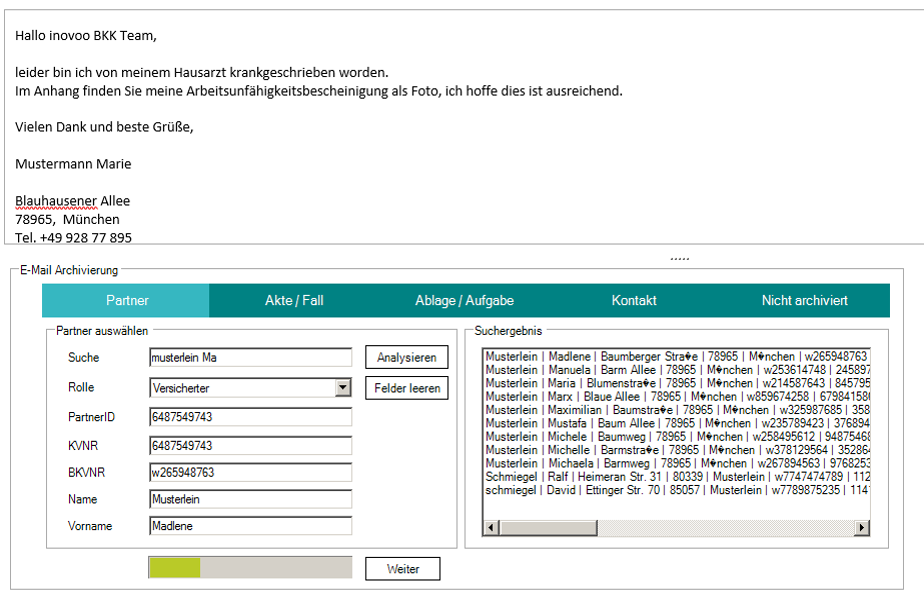
Selection Department/Case status
-
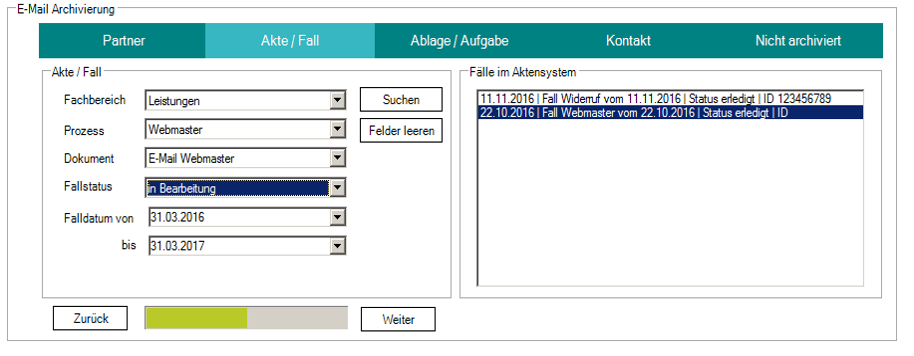
-
Once the role has been determined, a file or an existing case is selected on the second screen.
A file is defined using the three selection fields Department, Process and Document.
If an insured has now been designated as a partner, all departments of an insured person are listed in the "Department" selection box. The "Process" selection box contains all processes that an insured person can go through. In the "Document" selection box all document types are shown, which in this case concern insured persons. Likewise, for the selected Employer role, only all employer documents are listed.
As an alternative to the file, the e-mail to be archived can also be assigned to an existing case. There is the possibility to limit the status of the case via the options "received", "in progress" or "completed".
Selection of clerks and notes
-
The "File / Task" mask determines whether the e-mail is to be archived (create and close case) or archived and an additional task (create and edit case) should be triggered.
By default, the option "Create and close case" is preselected.
On the right side there is a note field, in which the editor has to enter additional information. An entry is absolutely necessary here, otherwise the archiving can not be carried out.
If the field is empty, the editor receives a message in red in the lower right area of the plug-in. If the "Archiving with task" option is selected, the lower area is activated and released for editing, which assigns the respective person to process the case later.
-
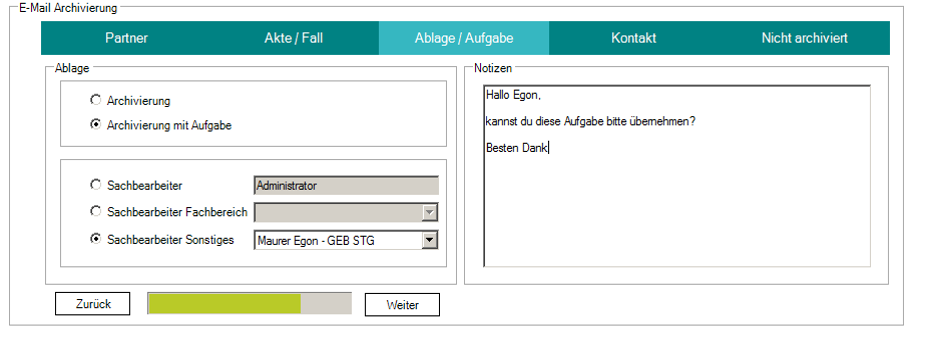
-
THINKING AHEAD...
... RIGHT FROM THE BEGINNING


